Ok, here we are again. learning how to use some certain programs like C++ and Java, First we make sure that we are all up to date. with the sudo apt-get update command, then we use sudo apt-get (-y)install g++ the y is there to skip asking the question Y for yes n for no. I always forget it and end up pressing it anyway. 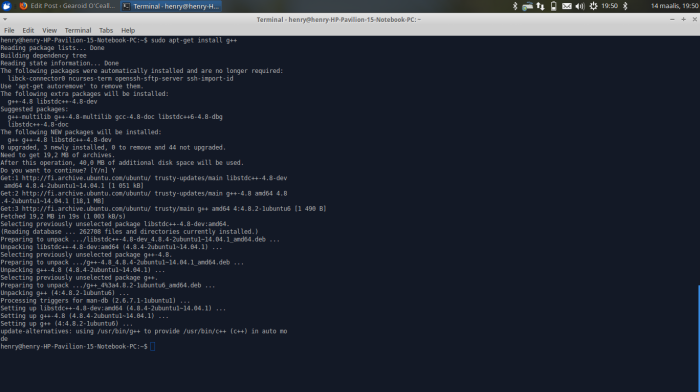
and now you can use it: I put in hello world, Thanks Tero for the code simple code but first i put in sudoedit hello.cc ( to make sure that it would be saved as a c program, as you can see the various colours showing up on the screen for various commands
#include <iostream>
int main()
{
std::cout << "Hello, world!" << std::endl;
return 0;
}

I did use nano to try it first but wouldn’t save so as per above instruction i used sudoedit, then put in the command
g++ hello.cc -o hello but got errors.hello.cc: In function ‘int main()’: hello.cc:6:1: error: expected primary-expression before ‘return’ return 0; ^ hello.cc:6:1: error: expected ‘;’ before ‘return’ henry@henry-HP-Pavilion-15-Notebook-PC:~$ sudoedit hello.cc I cant see the error problem.. working on it. I tried to install basic: sudo apt-get yabasic henry@henry-HP-Pavilion-15-Notebook-PC:~$ sudo apt-get install yabasic Reading package lists... Done Building dependency tree Reading state information... Done E: Unable to locate package yabasic henry@henry-HP-Pavilion-15-Notebook-PC:~$ yabasic yabasic: command not found henry@henry-HP-Pavilion-15-Notebook-PC:~$ yabasic yabasic: command not found but as you can see command not found. I have connection but no basic. So I'm going to install ruby instead:
'm going to try Ruby instead,
henry@henry-HP-Pavilion-15-Notebook-PC:~$ ruby
print ("hello Ruby World!\n")
hello Ruby World!
henry@henry-HP-Pavilion-15-Notebook-PC:~$
--It works